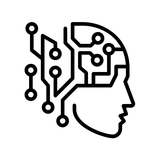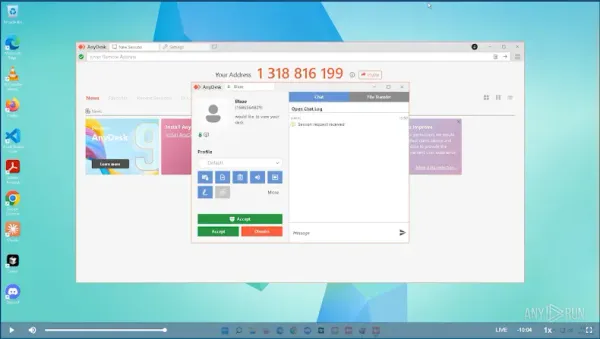Deep Dive: Mastering Ransomware Recovery – A Technical Playbook

A ransomware attack is no longer a theoretical threat; it's an increasingly common and potentially catastrophic reality for organizations of all sizes. When systems are encrypted and data held hostage, the ability to recover swiftly and securely becomes paramount. This technical brief provides a deep dive into best practices and critical considerations for ransomware recovery, focusing on the technical steps that can save your organization from prolonged downtime and significant financial loss.
The Core Philosophy: Rebuild vs. Recover
A central debate in post-ransomware recovery revolves around whether to "recover" or "rebuild" affected systems. The most emphatic stance is "Don't 'recover,' rebuild". This philosophy argues that after a successful attack, you cannot truly trust any internal resources, making a complete rebuild the only option to ensure the system is clean.
However, many experts acknowledge that a full "nuke and pave" (rebuilding everything like Active Directory, Exchange, Firewalls, etc.) is often impractical for organizations beyond a reasonable scale due to time impact and complexity. For instance, recreating every user, admin, and computer in a new Active Directory domain, managing GPOs, startup scripts, network shares, and delegated permissions is an immense undertaking that can take weeks or months.
The more practical approach often involves a form of recovery onto freshly installed systems. This means taking compromised systems offline, installing new hardware (or rebuilding virtual machines), and then working on recovery. The key is to ensure the restored systems are thoroughly scanned and sanitized before being brought back online. This also entails rebuilding critical databases like PACS, EMR, and RIS using clean assets. The consensus leans towards rebuilding where possible, especially for core infrastructure, but acknowledging that restoring data to clean machines is a common recovery path.
The Technical Incident Response Lifecycle
Ransomware recovery fits within a structured incident response framework, typically following phases like Preparation, Detection and Analysis, Containment, Eradication, and Recovery, followed by Post-Incident Response (Lessons Learned).

1. Detection and Initial Containment
The immediate aftermath of a ransomware attack is critical. Technical teams must act swiftly to limit the spread and gather forensic evidence.
- System Isolation: Immediately disconnect impacted systems from the network (wired, Wi-Fi, or mobile). If individual disconnection isn't feasible, take the entire network or affected subnets offline at the switch level. For critical systems, prioritize their isolation. Powering down devices is a last resort if disconnection isn't possible, as it can prevent maintaining ransomware artifacts in volatile memory.
- Triage and Prioritization: Identify and prioritize critical systems (health, safety, revenue generation) for restoration on a clean network, confirming the nature of data on impacted systems. Deprioritize non-impacted systems to streamline recovery.
- Log and System Examination: Examine existing organizational detection/prevention systems (antivirus, EDR, IDS, IPS) and logs for evidence of precursor malware (e.g., Bumblebee, Dridex) or earlier network compromises.
- Threat Hunting: Conduct thorough threat hunting for:
- Newly created or escalated AD accounts and recent privileged account activity.
- Anomalous VPN logins or suspicious general logins.
- Endpoint modifications impairing backups, shadow copies, or boot configurations (e.g., misuse of
vssadmin.exe,wbadmin.exe). - Presence of Cobalt Strike beacons/clients or unexpected RMM software usage.
- Unusual PowerShell execution or use of PsTools suite.
- Signs of AD/LSASS credential dumping (e.g., Mimikatz).
- Unexpected endpoint-to-endpoint communications.
- Potential data exfiltration (e.g., Rclone, Rsync, web-based file storage).
- Newly created services, unexpected scheduled tasks, or installed software.
- Cloud Environment Actions: Enable tools to detect and prevent modifications to IAM, network security, and data protection resources. Use automation to detect issues like open firewall rules and take immediate corrective actions.
- Forensic Evidence Collection: If no initial mitigation is possible, or for post-incident analysis, take a system image and memory capture of sample affected devices. Collect relevant logs and samples of precursor malware binaries. Preserve highly volatile evidence like system memory and Windows Security logs.
- Decryption Tool Consultation: Consult federal law enforcement or reputable security vendors, and check resources like the No More Ransom Project, for possible decryptors if security researchers have found encryption flaws for the specific ransomware variant.
- Active Containment: Kill or disable the execution of known ransomware binaries, delete associated registry values and files. Identify and contain systems and accounts involved in the initial breach. This includes disabling VPNs, remote access servers, SSO resources, and public-facing assets if mass credential exfiltration is suspected.
- Persistence Mechanisms: Conduct extended analysis to identify outside-in (e.g., rogue external accounts, backdoors) and inside-out (e.g., malware implants, "living-off-the-land" tools like PsExec or PowerShell scripts) persistence mechanisms.
2. Eradication
This phase focuses on removing the threat entirely. It's crucial not to rush eradication until the full scope of the attack is understood to prevent missing backdoors or dormant malware.
- Malware Removal: Delete malicious binaries and corresponding registry values from compromised user profiles and systems.
- Clean Reinstallation: Reinstall affected systems with a clean image after quarantining any locally stored data. This is a core technical step to ensure no residual malware remains.
- Signature Updates: Update antivirus signatures to ensure the identified malware is blocked.
- Vulnerability Remediation: Identify the system where the initial breach occurred and remedy the underlying cause or vulnerabilities. This might involve applying patches, upgrading software, or implementing security precautions not previously taken.
3. Recovery
Once containment and eradication are confirmed, the focus shifts to restoring operations and data.
- System Rebuild/Restore: Rebuild systems based on the prioritization of critical services (e.g., health and safety, revenue-generating). Use pre-configured standard images or infrastructure-as-code templates for cloud resources where possible.
- Credential Reset: Issue password resets for all affected systems and accounts. If the Active Directory was compromised, consider building an entirely new permission structure with new accounts, permanently deleting old ones. This process needs careful handling, especially for complex domains. Documenting share permissions and group-based access is crucial here.
- Backup Restoration – The Gold Standard: The most effective method is to restore from offline, encrypted, immutable backups.
- Immutable Backups: Ensure data, once written, cannot be changed or deleted for a specified period, rendering ransomware ineffective. This is critical.
- Air-gapped/Offline Backups: Store at least one copy of data offline or off-site, physically isolated from the network, to protect against on-site encryption. LTO tapes are a classic example of cheap, long-term offline storage.
- Data Versioning: Utilize solutions that create new copies of data when changes are made, retaining original copies for a period. If malware encrypts a file, an unencrypted copy remains.
- Backup Integrity Verification: Regularly check backup results and processes for errors, and periodically verify backup integrity by performing test restores. Test against Recovery Point Objective (RPO) and Recovery Time Objective (RTO).
- Scanning Backups: Scan backups for malware before restoring them to production, as attackers can reside in systems for weeks or months, potentially compromising backup chains.
- Data-Only Restoration: Some advocate for restoring data, not operating systems, to new, clean builds.
- Clean Environment: Reconnect systems and restore data onto a clean network, ensuring no re-infection occurs. If a new VLAN was created for recovery, only add clean systems.
- Configuration Correction: Correct any unwanted configuration changes made by the malicious parties.
- Intensive Monitoring: Intensively monitor the network for some time post-recovery to confirm the attacker is gone and cannot regain access.
- Software Updates: Upgrade and update any outdated software and systems.
4. Post-Incident Response (Lessons Learned)
The recovery isn't truly over until a thorough post-incident analysis is completed.
- Documentation: Document lessons learned from the incident and response activities to refine organizational policies, plans, and procedures.
- Root Cause Analysis (RCA): Identify the root cause of the incident and create high-level plans to prevent future similar attacks.
- Control Implementation: Implement mitigating technical controls to address identified gaps and evaluate/improve cybersecurity training for employees.
- Sharing Information: Consider sharing lessons learned and relevant Indicators of Compromise (IoCs) with organizations like CISA or sector ISACs to benefit the broader community.
Strategic Technical Considerations
- Vendor-Built Systems: Recognize that reinstalling vendor-built systems can involve significant delays ("log a ticket and wait up to six weeks"). This highlights the importance of robust internal recovery capabilities or strong vendor SLAs.
- Third-Party Expertise: If your organization lacks the in-house security expertise, bring in external consultants or Incident Response (IR) firms. Cyber insurance can often cover substantial rebuild costs and IR firm engagement.
- Stalling Attackers: Engaging in communication with ransomware attackers, even if you don't intend to pay, can buy your team crucial time for recovery efforts. Tactics include feigning willingness to pay but needing more time, negotiating a lesser ransom, asking questions about the compromise, and "playing dumb".
- Supply Chain Risk: Be acutely aware of ransomware supply chain attacks that exploit trusted vendor relationships, as a compromise in one vendor can cascade across multiple organizations. This requires visibility into your supply chain and robust security assessments of vendors. Managed Service Providers (MSPs) play a key role but are also attractive targets.
- Continuous Readiness ("Phase 0"): Adopt a mindset that all IT infrastructure and end-users are vulnerable. Regular updates to plans, drills (like tabletop simulations), and periodic reviews are essential as threat landscapes and ransomware tactics constantly change.
In conclusion, while the threat of ransomware is daunting, a meticulously planned and regularly practiced technical recovery strategy—emphasizing robust backups, clean rebuilds, and comprehensive post-incident analysis—is the bedrock of organizational resilience in the face of evolving cyber threats.